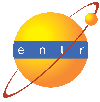Final Cut Pro X
Mac Pro 2
July/02/13 12:12
Remember "the old days" when companies used to just put a product on the market?
I'm getting tired of this teaser stuff. To be fair, Apple has never played this game until now - but what with the Reds and Blackmagics of the world creating future buzz about products that may or may not ship in a year or so - what is a mega corp to do? The kool-aid is wearing off for a lot of folks, but I'm willing to believe until proven otherwise.
I'm breathlessly awaiting the announcement that Tim Cook made last year promising a new Mac Pro (or at least something "really great" to replace it). Should be at the WWDC next month. Some thought sooner.
Meanwhile my 2011 MacBook Pro is working just fine as a desktop. Not ideal, and not really heavy iron, but not bad. Mostly is just lacking I/O that you would get with a tower and cards. I wouldn't buy one now though - wait and see if Apple does something amazing and Steve-like, or if those days are truly over.
It's sort of like with FCPX - it's pretty darn cool, but it's still kinda buggy on occasion, and the initial fast pace of upgrades seems to have slowed. I assume they're tweaking for the MacPro and Mavericks introductions.
It looks pretty much like what people were saying - that it would be incrementally faster than the current Mac Pro. Which, though it's sort of surprising considering the modernity of the device, is not as big of a deal for me (and others stuck using laptops and iMacs) as the dual graphics cards will be.
I'm getting tired of this teaser stuff. To be fair, Apple has never played this game until now - but what with the Reds and Blackmagics of the world creating future buzz about products that may or may not ship in a year or so - what is a mega corp to do? The kool-aid is wearing off for a lot of folks, but I'm willing to believe until proven otherwise.
I'm breathlessly awaiting the announcement that Tim Cook made last year promising a new Mac Pro (or at least something "really great" to replace it). Should be at the WWDC next month. Some thought sooner.
Meanwhile my 2011 MacBook Pro is working just fine as a desktop. Not ideal, and not really heavy iron, but not bad. Mostly is just lacking I/O that you would get with a tower and cards. I wouldn't buy one now though - wait and see if Apple does something amazing and Steve-like, or if those days are truly over.
It's sort of like with FCPX - it's pretty darn cool, but it's still kinda buggy on occasion, and the initial fast pace of upgrades seems to have slowed. I assume they're tweaking for the MacPro and Mavericks introductions.
It looks pretty much like what people were saying - that it would be incrementally faster than the current Mac Pro. Which, though it's sort of surprising considering the modernity of the device, is not as big of a deal for me (and others stuck using laptops and iMacs) as the dual graphics cards will be.
Comments
Film stock emulation
October/03/12 12:35
A look at film stock emulation software
http://nofilmschool.com/2012/09/filmconvert-emulating-film-stocks-using-color-information-of-digital-sensors
Kinda cool. Hard to really say how much practical use it would be. As some point out in the comments, the Wow effect they get is by showing you a log-type flat image which they then color correct and put grain on. It's not like the original RED footage would ever be shown to anyone without color correction of some sort applied.
Also it's apparently supposed to be best on RAW footage. I downloaded the FCPX demo (for use on MOV files), and it's an OK plugin, but it's not the first or only one out there. Not really useful for the kind of stuff I'm doing at the moment.
One cool idea is from Cine Grain - www.cinegrain.com - they’ll sell you a hard drive with actual scanned film grains and distressed and light-leaked stock. Kinda like running your digital audio through an analog chain to “warm” it up.
http://nofilmschool.com/2012/09/filmconvert-emulating-film-stocks-using-color-information-of-digital-sensors
Kinda cool. Hard to really say how much practical use it would be. As some point out in the comments, the Wow effect they get is by showing you a log-type flat image which they then color correct and put grain on. It's not like the original RED footage would ever be shown to anyone without color correction of some sort applied.
Also it's apparently supposed to be best on RAW footage. I downloaded the FCPX demo (for use on MOV files), and it's an OK plugin, but it's not the first or only one out there. Not really useful for the kind of stuff I'm doing at the moment.
One cool idea is from Cine Grain - www.cinegrain.com - they’ll sell you a hard drive with actual scanned film grains and distressed and light-leaked stock. Kinda like running your digital audio through an analog chain to “warm” it up.
FCPX - From the Trenches
June/19/12 12:53
I understand why people who made their living day in/out with FCP were up in arms - FCPX was missing fundamental features for many of those people. BUT, it is yet another Jobs game-changer that is going to take many people a while to catch up with. In its current form it's more than usable by a lot of people, and when the folks who make peripherals for it catch up with the code-writing, it will work for almost everybody.
One thing that's still not quite there is external monitoring - Matrox recently released a beta driver for their monitor boxes (like the MXO Mini I have) which caused a lot of excitement, only to find it was barely beta. Nowhere near functional. But I think they were trying to be first, and then use that awareness and customer feedback to (hopefully) get a functional driver going. Don't know when that will be.
The other issue many have had with it is that it's a different editing paradigm - which requires relearning fundamental stuff. Just when you'd figured out how you like to work with the old FCP! But it really is incredibly fast. When you work on it for a while and the switch back to cutting in Legacy, it seems so old-fashioned and fussy. WAY too many clicks and fine movements required in Legacy vs. X to accomplish a given task. I still have a ways to go to internalize the FCPX way of editing, but it's what I'm going with because I think it's fundamentally better in ways that matter to me. If I was cutting TV shows for broadcast for a living, it currently wouldn't work for me. But I don't, so…
I do actually have to decide whether to use 7 or X for the next thing I'm shooting. It's going to DVD, so it will have to be properly monitored on an NTSC display. I've got that sorted with 7 and Color (if needed) which actually isn't very easy or elegant. But unless Matrox gets a functional driver out in the next month, I'm not sure if I'll use X for this one. On the other hand, I would rather invest the time in getting that much further with learning FCPX. The color correction with inside/outside mattes is quite powerful, it has beautiful scopes, and it now has an awesome keyer built in. I mean, I cut a job on FCPX the week it came out, and the clients loved it. It was for computers and web, so the color didn't have to conform to broadcast or NTSC standards - it just had to look good on computers.
UPDATE: (2 months later)
I’m still learning - using it is pretty much the only way (other than tutorials) to get a handle on how it works. It's just completely different. From muscle memory, you keep trying to do stuff like you have for years, and it doesn't work that way. It's WAY easier, VERY powerful and MUCH faster. But you have to unlearn a lot of commands as well as the whole way of thinking about how an NLE edit is constructed and structured.
Just today I was searching for a way to "lock" the audio "track" (there's that "old thinking" again) on a concrete industrial piece I'm doing (a voiceover bed that I'm editing the images to). You don’t do that any more. It can be frustrating because doing stuff you've always done causes weird stuff to happen that is often not what you wanted. Pisses you off. But today I suddenly jumped up a level in my grasp of the paradigm. Suddenly several things which had been frustrating me became forehead-smacking, oh-my-gawd-this-is-awesome AND so much easier than I thought! Changing the timing and arrangement of clips, in and out points, etc. is SO fast and easy, ONCE you start to "get it". But here I am, a year later, just starting to get it. You can do a huge range of things by holding down a modifier key while dragging stuff around. Stuff that took LOTS more clicking around and changes of mode in 7.
I think the other thing that seemed like a betrayal with FCPX was that with FCStudio, you had this whole suite of stuff that worked together (like Adobe CS), and it seemed as if that was being taken away. But I don't think that's really the case. They're moving toward it being integrated in one program rather than having to round-trip between multiple apps. It's a ways from there yet, but FCPX has a lot more built-in capability in terms of keying, titling, EFX, etc. than FCP7. And did I mention it's REALLY FAST and CHEAP?
One thing that's still not quite there is external monitoring - Matrox recently released a beta driver for their monitor boxes (like the MXO Mini I have) which caused a lot of excitement, only to find it was barely beta. Nowhere near functional. But I think they were trying to be first, and then use that awareness and customer feedback to (hopefully) get a functional driver going. Don't know when that will be.
The other issue many have had with it is that it's a different editing paradigm - which requires relearning fundamental stuff. Just when you'd figured out how you like to work with the old FCP! But it really is incredibly fast. When you work on it for a while and the switch back to cutting in Legacy, it seems so old-fashioned and fussy. WAY too many clicks and fine movements required in Legacy vs. X to accomplish a given task. I still have a ways to go to internalize the FCPX way of editing, but it's what I'm going with because I think it's fundamentally better in ways that matter to me. If I was cutting TV shows for broadcast for a living, it currently wouldn't work for me. But I don't, so…
I do actually have to decide whether to use 7 or X for the next thing I'm shooting. It's going to DVD, so it will have to be properly monitored on an NTSC display. I've got that sorted with 7 and Color (if needed) which actually isn't very easy or elegant. But unless Matrox gets a functional driver out in the next month, I'm not sure if I'll use X for this one. On the other hand, I would rather invest the time in getting that much further with learning FCPX. The color correction with inside/outside mattes is quite powerful, it has beautiful scopes, and it now has an awesome keyer built in. I mean, I cut a job on FCPX the week it came out, and the clients loved it. It was for computers and web, so the color didn't have to conform to broadcast or NTSC standards - it just had to look good on computers.
UPDATE: (2 months later)
I’m still learning - using it is pretty much the only way (other than tutorials) to get a handle on how it works. It's just completely different. From muscle memory, you keep trying to do stuff like you have for years, and it doesn't work that way. It's WAY easier, VERY powerful and MUCH faster. But you have to unlearn a lot of commands as well as the whole way of thinking about how an NLE edit is constructed and structured.
Just today I was searching for a way to "lock" the audio "track" (there's that "old thinking" again) on a concrete industrial piece I'm doing (a voiceover bed that I'm editing the images to). You don’t do that any more. It can be frustrating because doing stuff you've always done causes weird stuff to happen that is often not what you wanted. Pisses you off. But today I suddenly jumped up a level in my grasp of the paradigm. Suddenly several things which had been frustrating me became forehead-smacking, oh-my-gawd-this-is-awesome AND so much easier than I thought! Changing the timing and arrangement of clips, in and out points, etc. is SO fast and easy, ONCE you start to "get it". But here I am, a year later, just starting to get it. You can do a huge range of things by holding down a modifier key while dragging stuff around. Stuff that took LOTS more clicking around and changes of mode in 7.
I think the other thing that seemed like a betrayal with FCPX was that with FCStudio, you had this whole suite of stuff that worked together (like Adobe CS), and it seemed as if that was being taken away. But I don't think that's really the case. They're moving toward it being integrated in one program rather than having to round-trip between multiple apps. It's a ways from there yet, but FCPX has a lot more built-in capability in terms of keying, titling, EFX, etc. than FCP7. And did I mention it's REALLY FAST and CHEAP?